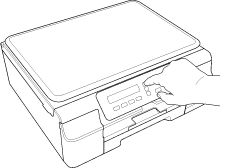
- 1
-
Press the Menu button on the control panel.
- 2
-
Press
 or
or  to choose Network.
to choose Network.
Press OK. - 3
-
Press
 or
or  to choose WLAN Assistant.
to choose WLAN Assistant.
Press OK. - 4
-
The device will guide you through the rest of the process. Follow the instructions on the display.
- 5
-
When the device is connected, you can continue installing MFL-Pro Suite on your computer.